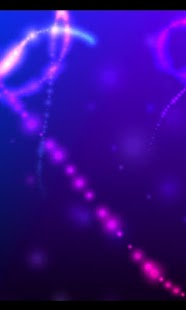Wisp Glitter Live Wallpaper 1.06F
Paid Version
Publisher Description
This is a beautiful live wallpaper with millions of possibilities.
Let magical glowing wisps flow across your screen with this live wallpaper. This is not a movie, it makes full use of openGL for smooth, gorgeous effects that never get old.
There is also a free version of this wallpaper available for you to preview!
Works best on faster phones, but also runs fine on ones as old as the original Motorola Droid. Just reduce the particle amount if you experience lag.
Features:
- 25+ preset effects to get you started.
- 45+ different graphics to use.
- 15+ different particle behaviors.
- Preset colors to work with.
- Gradient background options.
- Full control over the number of particles and their speed, life, color, sizes, rotation, and behavior.
- Ability to save your favorite effects!
- Change between additive and alpha blending modes.
to use: home->press menu->wallpapers->livewallpapers
If you find any bugs, please report them to me and I will do my best to fix them!
About Wisp Glitter Live Wallpaper
Wisp Glitter Live Wallpaper is a paid app for Android published in the Themes & Wallpaper list of apps, part of Desktop.
The company that develops Wisp Glitter Live Wallpaper is Kimmy J. The latest version released by its developer is 1.06F. This app was rated by 1 users of our site and has an average rating of 3.0.
To install Wisp Glitter Live Wallpaper on your Android device, just click the green Continue To App button above to start the installation process. The app is listed on our website since 2014-06-11 and was downloaded 30 times. We have already checked if the download link is safe, however for your own protection we recommend that you scan the downloaded app with your antivirus. Your antivirus may detect the Wisp Glitter Live Wallpaper as malware as malware if the download link to com.kojoba.wispsFull is broken.
How to install Wisp Glitter Live Wallpaper on your Android device:
- Click on the Continue To App button on our website. This will redirect you to Google Play.
- Once the Wisp Glitter Live Wallpaper is shown in the Google Play listing of your Android device, you can start its download and installation. Tap on the Install button located below the search bar and to the right of the app icon.
- A pop-up window with the permissions required by Wisp Glitter Live Wallpaper will be shown. Click on Accept to continue the process.
- Wisp Glitter Live Wallpaper will be downloaded onto your device, displaying a progress. Once the download completes, the installation will start and you'll get a notification after the installation is finished.